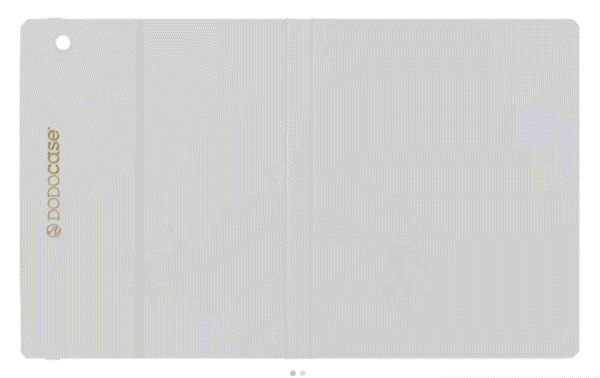A refurbished iPad promises the premium Apple experience without the premium price tag, but is the discount worth the potential trade-offs? Unlike a typical used device, a refurbished model has been professionally inspected, repaired, and certified to function like new. The decision to buy one hinges on balancing substantial savings against the device's condition and remaining support lifespan.
A smart purchase requires evaluating several important criteria. You will need to assess the discount's actual value, scrutinize warranty and return policies, confirm battery health, verify future software compatibility, and ensure the iPad’s capabilities match your needs.
What “Refurbished” Really Means
The term refurbished signifies more than just a pre-owned device; it indicates that an iPad has passed through a professional restoration process. Unlike a standard used sale, a refurbished product has been inspected for faults, repaired with new components where needed, and thoroughly cleaned.
This process aims to return the device to a state of full functionality, providing a middle ground between the uncertainty of a private sale and the high cost of a brand-new product. The quality and thoroughness of this restoration, however, depend entirely on who performs the work.
Certified Versus Third-Party Refurbishing
The most reliable refurbished products come from certified programs, with Apple's own being the benchmark. These programs follow strict testing protocols and use genuine manufacturer parts for replacements, which is particularly important for components like the battery and display.
A certified refurbished iPad from Apple is almost indistinguishable from a new one, often including a new outer shell and battery, and it comes with the same standard warranty. In contrast, third-party refurbishers operate with varying standards.
While some reputable sellers have rigorous quality control, others might use aftermarket parts that can affect performance. The testing process may be less comprehensive, so the quality can be inconsistent across different sellers.
Understanding Cosmetic Grades
Refurbished iPads are often sold with cosmetic grades that describe their physical appearance, not their operational condition. These grades, commonly labeled as Grade A (Excellent), Grade B (Good), and Grade C (Fair), help set price points and manage buyer expectations.
A Grade A device will appear nearly new, with minimal to no signs of wear. A Grade B iPad may have light scratches or minor scuffs on its casing that are not visible on the screen.
A Grade C device will show clear signs of previous use, such as noticeable scratches or dents, but will still be fully functional. Your tolerance for these cosmetic imperfections will directly influence how much you save.
What to Expect in the Box
A properly refurbished iPad should arrive ready to use. The process typically includes a full data wipe and a fresh installation of the latest compatible version of iPadOS.
Key components that affect daily use, such as the battery, are often replaced if they fall below a certain health threshold. The device will be professionally cleaned and inspected one last time before being packaged.
In the box, you can expect to find the iPad itself along with essential accessories like a charging cable and a power adapter. Depending on the seller, these accessories might be genuine Apple products or third-party equivalents.
Some sellers also provide documentation outlining the tests and repairs performed.
Value and Cost-Benefit

Evaluating a refurbished iPad's worth requires looking beyond the initial discount. The true measure of a good deal is found by assessing the balance between the money saved and the long-term value you receive.
A financially sound purchase depends on a compelling price reduction, strong buyer protections, and a realistic view of future expenses associated with owning the device.
Price Savings Thresholds
A discount on a refurbished iPad becomes truly attractive when it reaches approximately 15% to 25% below the cost of a new equivalent. To properly judge the savings, you should benchmark the refurbished price against two figures: the current retail price of the new model and the sale price of a previous-generation model sold new.
Sometimes, retailers offer deep discounts on older, brand-new stock that can compete with or even beat the price of a newer refurbished unit. The expected savings should also align with the device's age and cosmetic condition; a model with visible wear should come with a steeper discount than one in pristine shape.
Warranty and Returns
A robust warranty and a clear return policy are essential components of a smart refurbished purchase. The gold standard is a 12-month warranty, like the one Apple provides for its certified refurbished products, which offers peace of mind comparable to buying new.
A generous return window, typically 14 to 30 days, is equally important, as it gives you time to thoroughly inspect the iPad for any hidden issues. The ability to add AppleCare+ coverage dramatically alters the risk calculation.
If a refurbished iPad is eligible for AppleCare+, you can extend your protection against accidental damage and hardware failures, making it a much safer investment.
Total Cost of Ownership
The initial price is only the beginning of the device's overall cost. A primary long-term expense to consider is the battery.
While a reputable refurbisher will ensure the battery has good health upon arrival, it is a consumable component that will eventually degrade and require replacement. Factoring in this future service cost gives you a more accurate picture of the total investment.
On the other hand, iPads generally have strong resale value, and a well-cared-for refurbished model will retain a portion of its worth. Finally, choosing a refurbished device has a positive environmental impact by reducing electronic waste, adding an element of sustainable value to the purchase.
Fit and Longevity

A significant discount loses its appeal if the iPad fails to meet your daily needs or becomes obsolete within a year or two. True value comes from a device that not only fits your budget but also fits your workflow and has a reasonable lifespan ahead of it.
Assessing an iPad's long-term viability involves checking its software support window, matching its performance to your intended tasks, and confirming its compatibility with the accessories you need.
iPadOS Support Window
Apple provides software updates for its devices for many years, but every model eventually reaches its end-of-life for support. An iPad that no longer receives iPadOS updates will miss out on new features and, more critically, important security patches that protect your data.
Before purchasing a refurbished model, it is wise to research its release date and estimate how many more years of updates it is likely to receive. Choosing a model with at least three to four years of expected updates remaining ensures you get a good return on your investment.
Avoid models that are on the verge of losing support, as their low price often reflects their limited future usefulness.
Performance for Use Cases
Matching the iPad's processor and capabilities to your specific activities is essential for a satisfying experience. If your primary needs are reading, streaming video, browsing the web, and casual note-taking, an older base model or a refurbished iPad mini will likely offer more than enough power.
For artists and students who rely on the Apple Pencil for drawing or detailed annotation, a model with a more powerful chip and a laminated display, such as a refurbished iPad Air or Pro, will provide a more responsive and accurate experience. For professionals intending to use the iPad for heavy multitasking, large file manipulation, or media editing, a refurbished iPad Pro is the most suitable option.
Accessory Ecosystem
The accessories you plan to use can dictate which refurbished iPad model is right for you. Compatibility is not universal across the iPad lineup, particularly with the Apple Pencil.
The first and second generations of the Pencil work with different iPad models, so confirming that the iPad you want supports the Pencil you own or intend to buy is a critical step. Similarly, keyboard cases, including the Magic Keyboard and Smart Keyboard Folio, are designed for specific models and sizes.
The port standard also plays a major role in workflow; newer models with a USB-C port offer faster data transfer and greater compatibility with external drives, docks, and displays compared to the older Lightning port.
Safe Buying Checklist

To navigate the refurbished market successfully and avoid common pitfalls, a systematic approach is essential. By following a checklist of verification steps, you can significantly reduce the risk of receiving a faulty or misrepresented product.
A secure purchase rests on three pillars: vetting the seller's reputation, confirming the device's authenticity and condition, and using safe transaction practices.
Seller Credibility
The source of the refurbished iPad is the most important factor in determining its quality. Certified refurbishment programs, especially Apple's own, offer the highest level of assurance due to their strict testing standards and use of genuine parts.
When considering general resellers, investigate their reputation through customer reviews and independent ratings. A trustworthy seller will be transparent about their refurbishment process, detailing what tests were performed and which components, if any, were replaced.
They should also provide a clear and unambiguous disclosure of their cosmetic grading system so you know exactly what to expect in terms of physical appearance.
Device Verification
Before committing to a purchase, or immediately upon receipt, you should verify the device's history and status. Using the iPad's serial number, you can visit Apple's coverage check website to confirm its model and warranty status.
Crucially, ensure the seller guarantees the device is free from Activation Lock, an anti-theft feature that renders an iPad unusable if linked to a previous owner's Apple ID. A reputable seller should also be forthcoming about the battery's health, ideally providing a maximum capacity percentage or an estimated cycle count.
For cellular-enabled models, confirm that the device is unlocked and not tied to a specific carrier.
Policies and Payment
Your financial protection depends on the seller's policies and the payment method you choose. Scrutinize the return policy for a reasonable window, typically at least 14 days, to allow for thorough testing.
Also, check for any restocking fees that may apply if you decide to send the device back. When ordering online, confirm that the shipment is insured against loss or damage during transit.
Finally, always use a payment method that offers purchase protection, such as a credit card or PayPal. These services provide a way to dispute the charge if the product arrives not as described or fails to arrive at all.
Post-Purchase Setup

Once your refurbished iPad arrives, the initial setup process is your final opportunity to ensure everything is in perfect working order within the return window. A methodical approach to inspecting the hardware, configuring the software, and establishing good battery habits will confirm the quality of your purchase and set you up for a positive ownership experience.
On-Arrival Inspection
Begin with a thorough physical and functional examination. Inspect the display for any dead pixels, discoloration, or uneven backlighting, and test the entire screen for consistent touch responsiveness.
Test all hardware components by taking photos with both the front and rear cameras, recording a short video to check the microphones, and playing audio through the speakers. Press all physical buttons, including volume and power, to ensure they are tactile and functional.
Connect the charging cable to the port to confirm it charges correctly. Test the connectivity by connecting to a Wi-Fi network and, if it is a cellular model, inserting a SIM card to check for a signal. Finally, set up and test Touch ID or Face ID, and if you use an Apple Pencil, pair it to confirm it connects and functions as expected.
Software and Security
After confirming the hardware is sound, turn your attention to the software. The first step should be to connect to Wi-Fi and update the device to the latest version of iPadOS.
This ensures you have the most recent security patches and features. Once updated, sign in with your own Apple ID, not one provided by the seller, to properly claim ownership and sync your data.
Take a moment to go through the Settings app to enable essential privacy and security features, such as setting a strong passcode and reviewing app permissions.
Battery Care
Proper battery management from the start will help maximize the lifespan of your iPad’s battery. For the first use, it is a good practice to perform an initial calibration by fully charging the device to 100% and then using it until it powers down before recharging it completely.
For ongoing use, try to keep the battery level between 20% and 80% to reduce strain. You can also optimize settings to extend daily battery life, such as enabling auto-brightness, reducing background app refresh for non-essential apps, and turning off push email for accounts that do not need immediate updates.
Balancing these settings with your performance needs will help you get the most endurance out of each charge.
Conclusion
A refurbished iPad is worth it when several critical conditions are met. The purchase makes excellent financial sense if the discount is substantial, the seller provides a strong warranty and a fair return policy, and the battery's health is either guaranteed or clearly stated.
Furthermore, the specific model should have multiple years of iPadOS updates ahead to ensure its usefulness and security over time. If any of these pillars, such as price, protection, battery condition, or software support, is weak or uncertain, the deal loses its value.
In such cases, it is wiser to consider alternatives like a previous-generation new model that is on sale or to exercise patience and wait for a better-vetted refurbished iPad to become available.