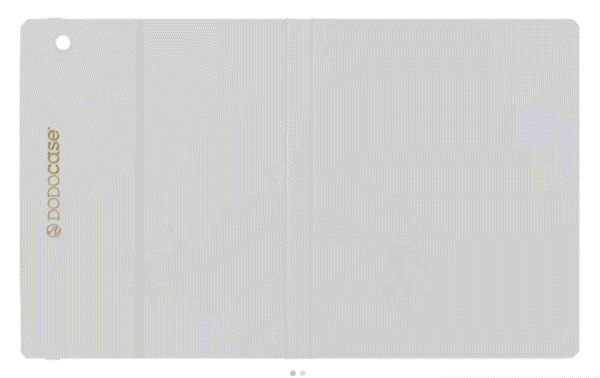Choosing between the iPad Air and the MacBook Air is a decision that hinges on your personal workflow, how you like to get things done, and the level of flexibility you crave from your tech gear. Some users crave the featherlight ease and creative possibilities of a tablet, while others rely on the robust power and traditional familiarity of a laptop. Portability, performance, accessories, and price all play crucial roles in this choice, and Apple’s ecosystem offers seamless integration whichever path you take. Whether you’re a mobile creative sketching in a café or a student powering through assignments, finding the right balance between versatility and productivity can transform your daily routine.
Core Use Cases and Workflows
Every user approaches their devices with a unique routine, preference, and expectation. Choosing between the iPad Air and the MacBook Air often boils down to the core ways you interact with technology throughout your day. From watching movies and reading, to writing essays or editing photos, the type of device you select can significantly shape your experience and productivity. Let’s break down how each device handles the things most people do.
Content Consumption
For streaming video, browsing the web, and reading, the iPad Air shines with its lightweight design and vibrant touchscreen. Holding the device in your hands feels natural while lounging on a couch, flipping through articles, or streaming your favorite series. Tapping, pinching, and swiping allow for direct, intuitive interaction. The iPad’s portability also makes it excellent for travel or use in bed.
On the other hand, the MacBook Air offers a more traditional laptop setup. The larger screen size and slightly higher pixel density on some models deliver impressive visuals, while the keyboard provides stability for long reading and note-taking sessions. Using a trackpad or mouse feels more ergonomic for those who spend hours browsing or multitasking across multiple windows. For users who prefer an upright, fixed display and easy access to keyboard shortcuts, the MacBook Air can feel more comfortable during longer sessions.
Productivity
Productivity needs vary widely, and each device supports a different style of work. The MacBook Air takes the lead in tasks that demand consistent typing, multitasking, or heavy document management. Its precise trackpad, full keyboard, and robust file organization enable fast workflows for students, writers, and professionals who rely on efficiency.
The iPad Air provides versatility with its detachable keyboard and touchscreen, morphing from a content consumption device into a lightweight workstation. Quick note-taking, casual email, or document editing become possible with accessories like the Magic Keyboard, but the experience can feel less seamless for those used to a traditional laptop. Multitasking is available with iPadOS, yet macOS on the MacBook Air manages multiple apps, file windows, and desktops more fluidly. For quick edits, mobile checklists, or on-the-go research, the iPad Air offers an adaptable and portable option.
Creative Applications
Creatives, artists, and content creators have distinct needs, and device choice can make a substantial difference. The iPad Air, paired with the Apple Pencil, offers a natural and tactile experience perfect for drawing, note-taking, and annotating directly on the screen. Designers, illustrators, and students in creative fields often gravitate toward this hands-on interaction, which feels closer to traditional pen and paper.
However, the MacBook Air steps ahead for users who rely on mature, desktop-grade creative tools. Applications like Final Cut Pro, Logic Pro, Adobe Photoshop, and Xcode provide advanced features that are sometimes limited or unavailable on iPadOS. While the iPad Air’s creative flexibility is unmatched for sketching and concept work, the MacBook Air offers a broader suite of professional software and more powerful multitasking for editing, compiling, and production work.
Each device supports a different type of creativity, and the right choice depends on the tools and workflow you prioritize.
Hardware and Performance Comparison

Hardware decisions often shape the real-world experience with a device, influencing everything from smooth multitasking to how long you can work away from an outlet. Apple’s hardware innovations have brought both the iPad Air and MacBook Air closer together in day-to-day performance, yet important differences remain in how these devices handle intensive tasks, connectivity, and battery life.
Chips and Thermal Performance
Recent generations of both the iPad Air and MacBook Air rely on Apple’s custom silicon, bringing high efficiency and substantial speed improvements to both lines. The iPad Air now features the M2 chip, offering laptop-grade performance for a tablet. This leap allows users to edit photos, create art, and run multiple apps with noticeably fewer slowdowns compared to older iPads.
The MacBook Air steps up with more advanced chip options like the M3 and M4, introducing higher sustained performance thanks to a fanless but thermally optimized design. While the iPad Air is speedy for most daily work, the MacBook Air better maintains top speeds during extended tasks such as lengthy video exports, software development, or running numerous demanding applications at once. For those working long hours on processor-intensive projects, the MacBook Air’s performance edge becomes apparent.
Battery Life
Battery life is a major factor for users on the go. The MacBook Air impresses with up to 15 to 18 hours of real-world usage, easily handling a full day of work, streaming, or web browsing without seeking a charger. Its battery has been engineered for all-day productivity, making it highly reliable for commuters, students, and anyone away from a power source for long stretches.
The iPad Air delivers a respectable 9 to 10 hours of battery life, which handles most tasks from morning until afternoon. For reading, drawing, or attending online classes, it holds up well, but users should expect to recharge more frequently if they engage in heavy app usage or media editing. The lighter chassis of the iPad Air naturally limits battery capacity compared to the MacBook Air, so power users may find themselves reaching for a charger sooner than they would with a laptop.
Ports and Connectivity
Connectivity options play a significant role, especially for those juggling multiple devices or working with external accessories. The MacBook Air includes two Thunderbolt 4 ports and MagSafe charging, delivering fast data transfer, easy power connections, and support for a wide range of peripherals such as external monitors, high-speed storage, and docking stations. The MagSafe connector allows you to quickly attach and detach your charging cable, reducing wear on the laptop’s ports.
The iPad Air opts for a single USB-C port that handles charging, data transfer, and display output. While not as versatile as Thunderbolt, USB-C is convenient for connecting to displays, storage devices, and accessories without much fuss. A standout advantage for the iPad Air is its 5G cellular option, letting you stay online anywhere there’s a mobile signal. For users who need to stay connected outside of Wi-Fi zones, the iPad Air can provide true on-the-go freedom with independent mobile connectivity.
Each device brings strong hardware and performance for its category, but the differences in chips, battery life, and ports can shape which one better supports your habits and workflow needs.
Software Ecosystem and Productivity

A device’s software shapes the way you get things done, setting the tone for how you multitask, collaborate, and access your favorite tools. The iPad Air and MacBook Air each offer distinct operating systems and software ecosystems, and those differences impact everyday efficiency and creativity. Whether you work in a production studio, a classroom, or in your favorite coffee shop, the way each platform handles applications, connectivity, and workflow management sets them apart.
Operating Systems
macOS on the MacBook Air focuses on advanced multitasking and traditional desktop computing. Multiple apps can run side by side, with features like Mission Control and Spaces making it easy to switch between tasks or arrange your workspace just the way you like. File management feels familiar, supporting everything from complex folder hierarchies to external drives. Touchpad gestures and keyboard shortcuts enhance productivity for users who manage several applications at once.
iPadOS, in contrast, takes a touch-first approach. Navigating apps with your fingers feels natural and direct, and multitasking is simplified with features like Split View and Slide Over. For users who value simplicity and quick access, iPadOS feels streamlined, though those who rely on advanced window management may find it less flexible than macOS. The intuitive interface is a welcoming option for casual users and those who do most of their work with a handful of specialized apps.
App Compatibility
Application support varies widely between the two devices. The MacBook Air, running macOS, opens the door to an expansive library of professional-grade software. Developers can run full Xcode for app coding, video editors gain access to the desktop versions of Final Cut Pro and Adobe Premiere, and musicians can work with Logic Pro and Ableton Live. Support for legacy applications and complex file types makes the MacBook Air well-suited to demanding professional workflows.
The iPad Air has made strong progress, attracting powerful creative apps such as Procreate, Affinity Photo, and even streamlined versions of Final Cut Pro. Many everyday productivity tools and games run beautifully thanks to great optimization for touch. However, some desktop-class applications remain unavailable or less feature-complete compared to their macOS counterparts. For common office tasks and creative sketching, the iPad Air holds its own, but professionals may occasionally hit roadblocks due to app limitations.
Cellular vs. Wi-Fi
An often overlooked aspect of productivity is how you stay connected on the go. The MacBook Air supports Wi-Fi for fast access almost anywhere and can use an iPhone’s hotspot for tethered connectivity outside Wi-Fi zones. This setup works well for users who seldom travel far from wireless networks and want consistent, high-speed internet.
The iPad Air distinguishes itself with an optional 5G cellular model, offering internet access virtually anywhere there’s a mobile signal. This independence means you can upload files, join video calls, or access cloud documents without searching for a hotspot or relying on another device. For those who love working in parks, during a commute, or away from traditional office spaces, the iPad Air provides true mobile freedom.
Each device creates a unique software environment that can either simplify or supercharge your daily workflow, shaping the way you communicate, create, and collaborate.
Cost Analysis and Value Proposition

Price often becomes a deciding factor when choosing between the iPad Air and the MacBook Air, especially for students, families, and creative professionals weighing their needs against their budgets. Factoring in both the entry-level costs and necessary add-ons, the value proposition of each device quickly comes into focus. It is important to look beyond just the sticker price and consider total investment, especially if accessories or upgrades are essential for your workflow.
Base Pricing
The iPad Air offers an accessible starting point for those seeking a powerful, portable tablet. The 11-inch model begins at $599, while the larger 13-inch variant starts at $799. The MacBook Air, equipped with Apple’s latest M4 chip, launches at $999 for the 13-inch version and $1,199 for the 15-inch model. While the iPad Air may seem significantly less expensive, that initial price does not always reflect the full cost of a productivity-ready setup. The MacBook Air presents a higher upfront investment, but it comes fully functional with a keyboard, trackpad, and everything needed for traditional computing.
Accessory Costs
To unlock the full potential of the iPad Air for typing, multitasking, or creative work, accessories quickly become essential. The Magic Keyboard provides a laptop-like experience and costs $269 for the 11-inch iPad Air and $319 for the 13-inch version. Adding an Apple Pencil, starting at $79 for the USB-C model and reaching $129 for the more advanced Pro version, further elevates the price. Some users look for cases that can carry everything together, and DODOcase offers elegant solutions that accommodate the iPad Air, Magic Keyboard, and Apple Pencil in a single protective case. These specialized cases are valued for keeping all Apple accessories neatly protected and travel-ready.
Once the costs of these essential accessories are considered, the total investment for a fully equipped iPad Air can approach or exceed the cost of a base MacBook Air, erasing much of the apparent price advantage.
Storage and RAM Upgrades
Upgradability makes a notable difference for users with demanding workflows or long-term needs. The MacBook Air supports a much higher hardware ceiling, offering up to 32GB of RAM and a 2TB SSD. These upgrades allow the MacBook Air to better handle memory-intensive programs, large media files, and future software updates, extending its professional lifespan.
The iPad Air, while offering higher storage options, falls short in RAM and overall upgrade flexibility. Users picking the base configuration may quickly encounter limits if they store lots of files, use multiple high-performance apps, or require complex multitasking. For those planning to keep their device for several years and wanting to avoid performance bottlenecks down the road, the MacBook Air’s ability to scale can be a major advantage.
A closer look at total cost and upgrade potential often reveals that the apparent savings of the iPad Air can diminish as needs grow. Those who want a seamless out-of-the-box experience or long-term value may find the MacBook Air delivers more for the price, especially for traditional productivity and professional tasks.
Design, Portability, and Longevity

While performance and price often grab attention, design and portability play just as significant a role in day-to-day enjoyment and practicality. The experience of carrying a device, using it on the go, and relying on its build quality over time can shape satisfaction for students, travelers, and professionals alike. Taking a closer look at weight, form factor, durability, and future-proofing helps highlight how the iPad Air and MacBook Air fit into a variety of lifestyles and routines.
Weight and Form Factor
Comparing weight alone, the iPad Air easily wins in portability. Depending on size, it ranges from 1.01 to 1.36 pounds, making it featherlight and comfortable to hold with one hand or carry in a small bag. Its slim profile allows for quick note-taking in meetings, reading on public transit, or sketching ideas wherever inspiration strikes.
The MacBook Air, on the other hand, offers a traditional clamshell design and weighs in between 2.7 and 3.3 pounds depending on the model. While this is still light for a laptop and perfect for slipping into a backpack or tote, it is noticeably heftier compared to the iPad Air. The extra weight supports a larger battery, more robust cooling, and a full keyboard, all of which benefit those who spend long hours working at a desk or coffee shop.
Durability
Both devices share Apple’s signature aluminum unibody construction, giving them a premium and sturdy feel that resists flex and everyday bumps. The iPad Air, however, features a large exposed screen that is more susceptible to scratches or cracks if used without a case or cover. Daily commuters, students, or anyone prone to working in dynamic environments will want to invest in a solid case to keep the iPad protected.
The MacBook Air’s clamshell design shields the display when closed, offering extra peace of mind during transport. While neither device is immune to drops or accidents, the MacBook’s design naturally adds a layer of protection for its most fragile component.
Long-Term Viability
Apple provides strong software support for both platforms, offering regular updates that extend the life of devices for years. The MacBook Air’s higher storage and memory options help it better weather future demands, as newer applications and operating systems typically require more resources over time.
Neither the iPad Air nor the MacBook Air allows for hardware upgrades after purchase, so picking the right configuration from the start is crucial. Those who anticipate heavier workloads, expanding storage needs, or more complex tasks may find the MacBook Air more resilient in adapting to changing requirements. For users whose needs remain steady, both the iPad Air and MacBook Air are built to stay current and secure well beyond their initial release.
Each device brings a carefully crafted balance of design and practicality, and the choice largely comes down to which qualities matter most to your daily routine and work style.
Conclusion
Choosing between the iPad Air and MacBook Air really comes down to how you want to work and create each day. The iPad Air thrives as a companion for mobile creatives, students, and casual users who appreciate portability, touch interactions, and the creative boost of the Apple Pencil. It handles everyday tasks, note-taking, and spontaneous inspiration with ease.
MacBook Air stands out for those who need sustained productivity, advanced multitasking, or access to professional software. Its full keyboard, long battery life, and desktop-grade power make it a favorite for writers, developers, and anyone who spends hours immersed in complex projects.
Both devices shine brightest when paired with the right accessories, and Apple’s ecosystem makes switching between them feel seamless. With options for shared apps, cloud syncing, and cases that unify your devices, the lines between tablet and laptop have never been softer. Ultimately, your choice will reflect your routine, your favorite ways to create, and the environment where you do your best work.