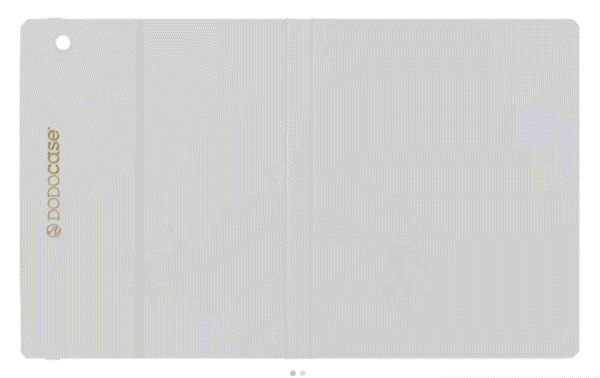Choosing the right iPad storage size can feel like a balancing act between saving money and avoiding those dreaded “Storage Almost Full” notifications. For many buyers, 64GB sits at the crossroads of affordability and practicality, but is it truly enough for how you plan to use your device? Storage needs can vary wildly, depending on whether you stream everything, store every photo, or juggle creative projects. Before settling on the entry-level option, it’s worth thinking about your daily habits, future plans, and how much space you might need as apps and files grow.
Understanding iPad Storage Basics
Storage capacity plays a significant role in how an iPad can be used day to day. The amount of available space determines how many apps, photos, and files you can keep on your device without constantly shuffling things around. Since iPads have evolved well beyond simple media players, users now have more ways to store and access files, each with its own strengths and drawbacks. Getting familiar with how storage works on iPad can help set expectations and avoid frustrating surprises down the road.
How iPad Storage Works
Internal storage is the built-in memory included with every iPad model. This space is permanent, so once it fills up, your only options are deleting files or moving content elsewhere. Unlike some Android tablets, iPads do not have SD card slots for easy storage expansion, so the original capacity you choose becomes crucial.
To help mitigate limited space, cloud storage options come into play. Services such as iCloud, Google Drive, and OneDrive let you offload photos, documents, backups, and certain app data to remote servers. Accessing files from the cloud helps save internal storage, but a reliable internet connection is usually required. While streaming from the cloud is convenient, files stored online are not always instantly available, especially if you often work offline. For music, video, and documents that you may need on the go, some space on the device is still necessary.
System Overhead
Not all of the advertised storage on your iPad is available for personal use. A portion of every iPad’s storage is used by iOS, pre-installed apps, and system files. On a 64GB iPad, around 16GB is typically reserved for these essential functions. That leaves about 48GB that you can actually use for your own apps, downloads, photos, and files. Over time, system files and app caches may occupy even more space, further reducing the amount available for new content. Factoring in this reserve is critical, since your usable storage is always less than the number on the box.
File Types and Sizes
Different files and apps place different demands on your iPad’s capacity. Apps can vary widely, with some games or creative tools taking up several gigabytes on their own. Popular titles like Genshin Impact or Procreate often require large downloads and frequent updates. Photos accumulate quickly, especially with today’s high-resolution cameras, with a single photo ranging from 2 to 5 megabytes or more. Videos take up even more space; recording a few minutes of 4K video can consume several gigabytes.
Music and podcasts, if downloaded for offline listening, also eat into storage, although streaming keeps the space footprint much lower. PDFs, slideshows, and other documents typically require less space, but large collections or graphic-heavy files can still add up. Over time, app data, cached files, and system updates also gradually occupy more of your available storage. Regularly reviewing what's stored on your iPad helps prevent unwanted surprises and ensures you always have enough free space for what matters most.
Usage Scenarios and Storage Requirements

Personal habits and daily tasks shape how much storage an iPad user really needs. It’s not just about the number of apps or photos, but also about the way someone interacts with their device, the type of content they prefer to keep locally, and the reliance on cloud-based tools. Different groups of users encounter distinct storage challenges, so examining a few typical user profiles can help clarify what 64GB can realistically provide.
Casual Users
For those who mainly use an iPad for streaming videos, browsing social media, reading the news, and using lightweight productivity or entertainment apps, 64GB usually suffices. Streaming services like Netflix and YouTube rarely require much local storage, since content is accessed over the internet. Social media apps, e-books, and basic utilities typically have a small footprint as well. Occasional snapshots, small app downloads, or a handful of games can fit comfortably within the available space. As long as large files and offline media are not a daily necessity, casual users rarely run into storage issues with the entry-level option.
Students
Students tend to stretch an iPad’s storage in unique ways. Note-taking, digital textbooks, and productivity apps make the iPad an appealing companion for coursework. Most modern note-taking and productivity tools sync to the cloud, reducing the demand for local storage. Large PDF textbooks, downloaded lectures, and supplementary videos can start to fill up space, but careful management and regular organization help keep things under control. Relying on online storage for assignments and projects, as well as periodically removing completed coursework, allows most students to make 64GB work. However, students who prefer to keep extensive libraries of media or apps installed at all times may need to keep a close eye on their remaining space.
Creative Professionals
Artists, designers, photographers, and video editors push an iPad’s storage to its limits far more quickly. Creative apps like Procreate, Adobe Photoshop, and video editing suites often require significant amounts of space, not just for the apps themselves but for project files, high-resolution images, and video clips. Multiple large projects or a portfolio of creative work can consume tens of gigabytes in a short amount of time. Managing files through external drives or regularly transferring work to a computer becomes almost essential. For professionals who value fast access to entire libraries and the flexibility to work offline, 64GB feels restrictive. Opting for a larger storage capacity is generally a smarter move, helping avoid interruptions and the hassle of constant file juggling.
Limitations of 64GB Storage

While 64GB may seem generous at first glance, practical use often exposes its constraints. Modern iPads are powerful enough to rival laptops, but that performance can be held back by limited storage. Users who want their devices to be flexible, ready for entertainment, and always available for new projects may find themselves facing tough choices about what to keep and what to delete.
App and Game Bloat
Apps and games continue to balloon in size with each passing year. Popular games such as Genshin Impact can easily surpass 20GB with all their updates and downloadable content. Productivity suites, creative apps, and even some everyday utilities are trending towards larger footprints as features expand. Installing just a handful of sizable apps can rapidly consume available space, which leaves little room for multitasking or storing other important files. Frequent updates and added content for games only amplify this problem, sometimes forcing users to uninstall one app just to try out another.
Offline Media Constraints
Media lovers often want offline access to movies, TV shows, podcasts, or music, especially for travel or areas with limited internet connectivity. Saving a few HD movies or entire seasons of a show can quickly eat up several gigabytes. A personal music library or a collection of podcasts for offline playback further squeezes what’s left. Even audiobooks and magazine issues can accumulate over time. With only about 48GB truly usable after accounting for the system, managing a blend of apps, files, and offline media becomes a challenging balancing act.
No Expandable Storage
Unlike some tablets and smartphones, iPads do not include SD card slots or other methods for permanently expanding storage. The capacity chosen at purchase is the maximum that will ever be available internally. Once the available space fills up, options are limited to deleting content, moving files to the cloud, or connecting external drives for temporary storage. Apps, system files, and many types of data must remain on the internal drive, so external storage does not offer a complete solution. Those who need more space as their needs evolve often wish they had planned for a larger storage tier upfront.
Alternatives to Internal Storage Expansion

For users who find 64GB limiting, several workarounds can make the experience more manageable. While internal storage cannot be upgraded after purchase, modern iPads offer creative solutions for storing and accessing files. These alternatives can help free up space, keep important documents within reach, and ensure a smoother day-to-day experience. Each approach comes with its own pros and cons, so the best solution often depends on lifestyle, internet availability, and personal preferences.
Cloud Services
Cloud platforms such as iCloud, Google Drive, and OneDrive are popular ways to expand accessible storage beyond the iPad’s physical capacity. Photos, documents, and even some app data can be seamlessly uploaded and synced across devices, keeping your iPad free of clutter while still allowing easy access. With sufficient internet connectivity, files stored in the cloud feel almost as convenient as local files. Uploading photos and videos to iCloud Photo Library, for instance, lets users view their media without taking up precious on-device space. Heavy reliance on the cloud does mean that slow or unstable internet can interrupt access, so this method works best for those who are often connected.
External Drives
Advances in iPad hardware have made USB-C and USB-A accessories more practical than ever. Flash drives, external SSDs, and even portable hard drives are now compatible with many iPad models, allowing for simple media transfers and backup. Offloading large video files, photo archives, or project documents to an external device can dramatically reduce the strain on internal storage. However, apps themselves must remain on the internal drive, and some files may need to be copied back before use. Carrying an extra drive also means one more thing to keep track of, but for those dealing with large files, this solution can be a lifesaver.
Streaming vs. Downloading
Choosing to stream content instead of downloading can significantly reduce storage pressure. Platforms like Netflix, Spotify, and Apple Music allow users to access vast libraries of movies, TV shows, music, and podcasts without saving them directly to the device. Streaming relies on a stable data connection, but it removes the need to allocate large portions of storage for media files. For many, prioritizing streaming over local downloads strikes the ideal balance between entertainment and available space. Those who travel frequently or often find themselves offline may still want to save a select few items for emergencies, but thoughtful streaming habits keep storage issues at bay.
Decision-Making Factors

The choice between different iPad storage options often comes down to weighing immediate costs against potential future convenience. Beyond just the price tag, it helps to reflect on how your habits might change over time, the ways you expect to use your device, and how long you want your iPad to stay relevant. Factoring in these elements before making a purchase can mean the difference between a device that grows with you and one that feels cramped far too soon.
Budget vs. Longevity
For many, the price jump from 64GB to 256GB is a significant consideration. Spending an extra $150 to $200 upfront can feel like a big step, especially for those who prioritize affordability. However, additional storage space often translates into a more comfortable, flexible experience throughout the iPad’s life. An upgraded model can adapt as your needs evolve, accommodating more apps, larger files, and the likelihood of increased storage demands. Choosing a higher-capacity model may seem expensive initially, but the freedom from storage anxiety and the potential for better resale value can make it a worthwhile investment in the long run.
Device Lifespan
iPads are known for their durability and tend to serve users for five to seven years or longer with proper care. Over that span, apps and operating systems typically grow larger, and file sizes increase as media quality improves. Predicting your future needs is never an exact science, but leaving a comfortable buffer can keep your device feeling fast and flexible throughout its lifespan. Avoiding storage limits helps prevent performance slowdowns and the hassle of constantly reorganizing or deleting files. Selecting your iPad’s storage based only on current habits can sometimes lead to regret as your digital life expands.
Personal Habits
Reflecting on your own habits can provide valuable insights into the most suitable storage option. Those who regularly collect photos, download movies or games, or enjoy trying out new apps will likely benefit from extra space. Minimalists, or people who lean heavily on cloud services and streaming, may find the lower tier adequate. Asking yourself how often you offload files, how much media you want at your fingertips, and how much time you want to spend managing storage can clarify the best path. Personal habits are never static, so building in a little extra space can offer the best blend of flexibility and peace of mind.
Conclusion
Choosing a 64GB iPad works well for casual users and students who rely on cloud storage, stream most of their entertainment, and practice regular file management. For these groups, the entry-level capacity usually handles day-to-day tasks without much hassle. However, anyone with media-heavy habits, large app collections, or professional creative needs will quickly find 64GB limiting, especially as file sizes continue to grow over time. Before making your final decision, take a close look at how you use your devices today and consider how your needs might evolve in the years ahead. Selecting the right storage capacity upfront can save you from frustration and keep your iPad feeling fresh and flexible for longer.