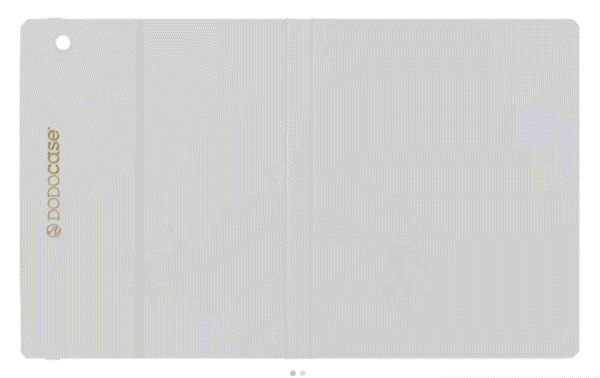Tablets like the iPad have become essential companions for study, work, creativity, and downtime, holding everything from private photos to sensitive documents. A cracked screen, stolen device, or compromised account can disrupt daily life and even put personal information at risk. Fortunately, safeguarding your iPad is easier than you might think. With a few smart habits and the right tools, you can protect against physical accidents, cyberattacks, and privacy invasions.
Physical Protection for Durability

Every iPad is a blend of sophisticated technology and thoughtful design, but even the best devices need help standing up to the challenges of daily life. Accidental drops, knocks, and exposure to harsh environments can quickly take a toll, potentially shortening your device’s usability or marring its clean look. Thoughtful physical protection not only saves your iPad from damage but also preserves its value and functionality. A careful approach to safeguarding your device ensures it remains a reliable companion in your backpack, briefcase, or on your desk.
Durable Case Options
A dependable case is one of the simplest and most effective ways to shield your iPad from the unexpected. The right case fits like a second skin, offering robust defense with a design that complements your lifestyle. DODOcase stands out with a tradition of blending craft and durability, creating cases that feel as reassuring as they look. Thoughtful material selection, precision fit, and attention to detail mean that your iPad stays protected against daily bumps and scratches without sacrificing style or adding unwanted bulk. Investing in a case from a trusted source instills confidence that your device is safeguarded in style, no matter where life takes you.
Tempered Glass Screen Protectors
Even with a protective case, the iPad’s display remains vulnerable to scratches, smudges, and the occasional fumble. A tempered glass screen protector creates a virtually invisible barrier over the touchscreen, preserving clarity and responsiveness while shielding against everyday hazards. Unlike plastic alternatives, tempered glass maintains the true touch experience and resists fingerprints, helping your screen stay crisp and clean. If your iPad encounters a drop, the screen protector absorbs much of the impact, often taking the hit so your display stays intact.
Environmental Precautions
Physical durability extends beyond cases and protectors. Daily habits can make a noticeable difference in how your iPad weathers the elements. Avoid exposing your device to extreme heat or cold, as sudden temperature changes may affect internal components or battery health. Moisture poses another risk, whether from rain, spills, or high humidity. Keeping your iPad away from damp environments and wiping it dry if accidental exposure occurs can prevent lasting damage.
Strengthening Digital Security
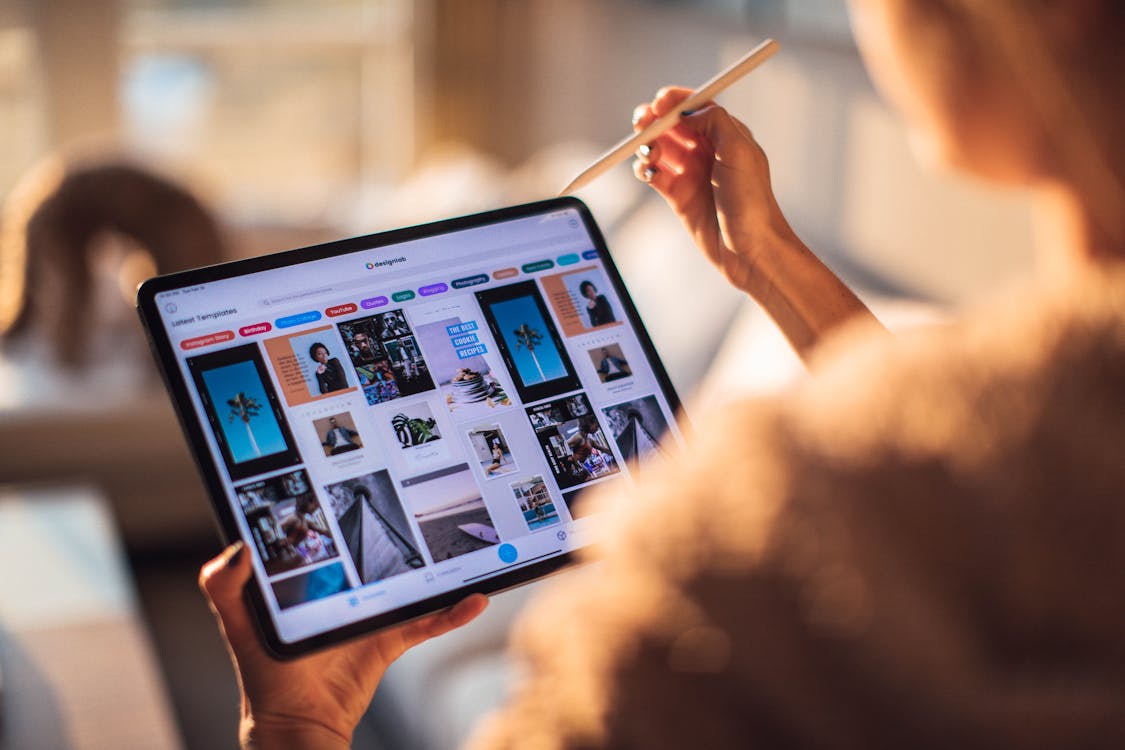
Security is as essential for your iPad as physical protection. Every step you take to enhance digital security defends your device from unauthorized access, protects personal information, and keeps your data safe from emerging threats. A secure iPad not only provides peace of mind, it also enables you to use your device with confidence in any setting, from a busy coffee shop to your own living room.
Biometric and Passcode Locks
One of the most effective ways to secure your iPad begins with controlling who can access it. Activating Face ID or Touch ID ensures that only you (or someone you authorize) can unlock the device. These biometric protections combine convenience with robust security, allowing quick access while keeping others out. For situations where biometric access is unavailable, a complex passcode steps in as your first line of defense. Simple codes are easier for someone to guess or bypass, so setting a longer, unique passcode adds significant protection against unwanted entry.
Regular iPadOS Updates
Software updates do far more than just add new features or refresh the look of your device. Each iPadOS update brings critical security patches and improvements that plug known vulnerabilities and strengthen encryption. Promptly installing updates helps safeguard your personal data and ensures your device runs smoothly with the latest defenses. Notifications for new updates appear in your settings, and checking periodically makes sure your iPad is always up to date with Apple’s latest security technology.
VPN Usage
Connecting to public WiFi networks, such as those in airports or cafes, exposes your iPad to risks that are largely invisible. Using a virtual private network, or VPN, provides an important extra layer of security by encrypting your internet traffic. Encryption scrambles your data, making it much harder for hackers or nosy third parties to intercept personal information, passwords, or browsing activity. With a reliable VPN app installed, your online actions remain private and secure, even on unsecured networks.
Avoiding Jailbreaks
The idea of breaking free from Apple’s limitations can be tempting, but jailbreaking your device removes vital built-in security protections. Apple’s operating system is designed to keep harmful apps out and guard your privacy at every turn. Bypassing those limits can make your iPad vulnerable to malware, unauthorized access, and a host of other digital threats. Sticking with official software and installing apps only from trusted sources keeps your iPad running smoothly and your data protected.
Optimizing Privacy Settings

Every time you use your iPad, apps and services collect bits of information that can reveal more about you than you might expect. Privacy matters, and taking an active role in adjusting your settings can make a real difference to how your personal data is handled. Careful control over location tracking, ad targeting, and app permissions helps create a more private, less intrusive experience. With a few thoughtful adjustments, you can strike a healthy balance between convenience and the protection of your own information.
Location Services
Location features allow maps to guide you or certain apps to deliver tailored content, but not every app needs to know where you are. Limiting location access reduces the amount of information that is shared about your day-to-day movements. Head to your iPad’s settings and review which apps have access to your location. Turn off location services entirely for apps that do not require it, and consider disabling “Share My Location” unless you’re using it with trusted contacts.
Ad Tracking Controls
Ad personalization uses your habits and preferences to target you with specific marketing, but many people prefer to keep this information private. Adjusting ad tracking settings limits how much advertisers can learn about your behavior. On your iPad, you can reset your advertising identifier by going to Settings, selecting Privacy & Security, tapping Tracking, and then turn off Allow Apps to Request to Track. Taking these steps means your online activities are less likely to be followed or analyzed for advertising purposes, giving you a little more privacy as you browse.
App Permissions
Apps often request access to your camera, microphone, or photo library for features that only get used occasionally or sometimes not at all. Granting broad permissions can expose you to privacy risks you might not expect. Check your app permission settings regularly and restrict access to only what is strictly necessary for each app to function. Limiting permissions not only keeps photos and conversations private, it also minimizes the risk of unauthorized data access. Setting boundaries before problems arise pays off in greater control over your digital life.
Anti-Theft and Recovery Strategies

Losing an iPad can be stressful, not just because of the device’s value, but also due to the personal content stored inside. Effective anti-theft and recovery strategies can significantly increase your chances of getting your device back or, at the very least, keep your sensitive information safe from prying eyes. With the right tools, you can respond quickly if your iPad goes missing and feel more secure about your personal data, even in unexpected situations.
Find My
Enabling the Find My app is one of the smartest steps you can take to safeguard your device before trouble strikes. The feature harnesses GPS to pinpoint your iPad’s location on a map, making it easier to track down if it gets lost or stolen. The service also lets you remotely lock your device with a custom message, helping deter unauthorized use. If recovery seems impossible, you can initiate a remote data wipe to remove all personal information and keep your details private.
To set up Find My on your iPad, open the Settings app, tap your name at the top, then select Find My. Tap Find My iPad and turn it on. For extra security, also enable Send Last Location.
Apple ID Security
Your Apple ID is the gateway to your digital life, connecting you to iCloud, the App Store, and device recovery features. Strengthening Apple ID security makes a major difference in keeping unauthorized users out of your account. Start with a strong, unique password that isn’t reused on other sites. Two-factor authentication adds an important line of defense. A one-time code sent to another trusted device or number is required whenever you sign in on a new device or browser. With these protections, it becomes much harder for someone to access your iPad or the accounts tied to it without your knowledge.
Lock Screen Restrictions
Even if your iPad falls into the wrong hands, simple lock screen tweaks can protect your privacy. Adjusting your settings to hide sensitive notifications or disable Siri and access from the lock screen reduces the amount of information that is immediately visible and accessible to anyone holding your device. This step helps ensure that messages, emails, or voice commands cannot be used or seen without proper authorization. Taking a few minutes to tailor your lock screen preferences is a small but impactful way to enhance your iPad’s security in public spaces or unfamiliar environments.
Safe Usage and Maintenance Habits

Daily routines play a bigger role in iPad safety than many users realize. Consistent habits, from recognizing threats to keeping your device physically clean, contribute to a longer life and fewer interruptions. Simple maintenance and a sharp eye for suspicious activity can help you enjoy your iPad with greater confidence.
Phishing Avoidance
Phishing attacks remain one of the most common threats faced by device users. Learning how to spot suspicious emails, links, or pop-up messages can save you from potential trouble. Be cautious with unexpected emails that ask for personal information or direct you to unfamiliar websites. Always verify the sender’s address and examine the tone of the message. Official correspondence will never pressure you into sharing sensitive details or using urgent language to create panic. If in doubt, avoid clicking on links or downloading any attachments until you can confirm the source is legitimate.
Device Hygiene
Physical maintenance keeps your iPad running smoothly and looking its best. Regular cleaning of ports, bezels, and screens helps prevent dust buildup or grime that can affect performance. Use a soft, lint-free cloth and avoid moisture near openings or buttons. Store your iPad in a clean, dry place to protect it from accidental spills, humidity, or extreme temperatures. These straightforward practices help extend the life of your device and reduce the risk of minor hardware troubles escalating into bigger issues.
Data Backups
Relying on a single device for all your photos, documents, and important apps can be risky if something goes wrong. Building a habit of backing up your data ensures that you have a fallback in case your iPad is lost, stolen, or damaged. iCloud offers automatic, secure backups that restore your settings and files with minimal effort if needed. For those who prefer an extra layer of protection, encrypted external storage provides another safe haven for your digital memories and information. Regular backups mean less stress and a much smoother recovery should the unexpected happen.
Conclusion
Protecting your iPad requires a thoughtful blend of physical care, digital security, privacy awareness, and smart recovery strategies. Each layer reinforces the next, from selecting the right case and applying tempered glass, to enabling strong passcodes, adjusting privacy settings, and preparing for potential loss or theft. The most effective defense comes from making these measures part of your regular routine, not just one-time actions. By staying consistent with good habits and taking a proactive approach, you can enjoy your iPad’s possibilities with confidence, knowing your device and personal information are far better shielded against threats.