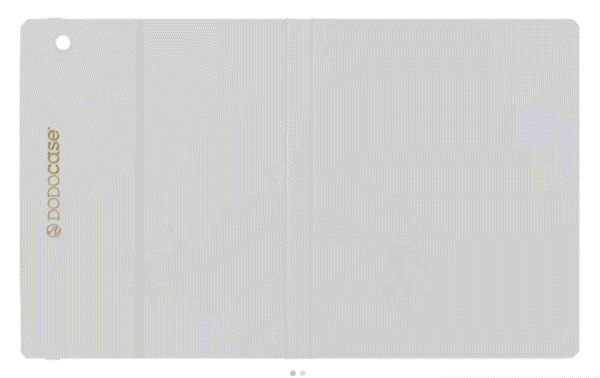Choosing an iPad is an investment, not just in a piece of technology but in a tool that shapes daily life for years. With each new model boasting cutting-edge features and sleeker designs, it is natural to wonder how long your iPad will serve you effectively. Budgeting for a new device, minimizing electronic waste, and getting the most out of your purchase all depend on how well an iPad stands the test of time. From battery care to software support and everyday wear, several factors play crucial roles in determining an iPad’s usable lifespan.
Average Lifespan of an iPad
Most people expect their iPad to last several years, and for good reason. Apple has built a reputation for creating tablets that remain functional and relevant far longer than many competing devices. Typically, iPads serve everyday users well for four to seven years, striking a balance between hardware durability and software performance. Regular tasks like browsing, streaming, reading, and app usage can be reliably handled for years before any noticeable slowdowns or compatibility issues arise.
iPads age gracefully thanks to high-quality components, consistent software updates, and thoughtful design. However, even the sturdiest devices eventually encounter challenges as apps grow more demanding and new operating systems require stronger hardware. How long your iPad remains useful depends on a mix of factors including model type and how intensively it is used.
Model-Specific Variations
Not all iPads are created equal. Premium lines such as the iPad Pro feature faster processors, larger memory, and better displays compared to the standard or mini models. These upgrades allow Pro models to handle more advanced tasks for longer, including creative work, gaming, and multitasking. A base model iPad, while highly capable for casual use, might start to struggle with the latest apps or advanced features a few years earlier than its high-end counterpart.
Generational differences also matter. Newer iPads are equipped with more efficient chips and improved hardware, often translating to a longer useful life compared to older models. For owners who stick with lighter activities like reading, web browsing, and streaming, even an older standard iPad can easily surpass the four-year mark. Those who push their device with resource-heavy tasks, such as video editing or high-end gaming, might find the need to upgrade sooner as performance demands outpace hardware capabilities.
Choosing the right model today can extend your tablet’s value well into the future. For those who simply want a reliable device for everyday tasks, even the entry-level iPad can offer years of dependable service. However, anyone seeking maximum performance and longevity for creative or professional work may benefit from the investment in a higher-tier model.
Factors Influencing iPad Lifespan

How long an iPad continues to meet your needs depends on a range of factors, many of which users can influence through care and usage habits. Though Apple’s hardware is built to last, the everyday realities of digital life, such as charging routines, update schedules, and even the way an iPad is handled, can all make a significant difference. Paying attention to these details can help maintain your device’s performance and extend its usefulness.
Battery Health
The battery is often one of the first components to show signs of aging. Every iPad relies on a lithium-ion battery, which gradually loses capacity over time. Typical batteries are designed to retain up to 80% of their original capacity after around 1000 full charge cycles, but actual results vary with usage. Regularly allowing the battery to drain completely or consistently charging to 100% can speed up deterioration. Over time, reduced battery health may lead to shorter usage periods between charges and, in some cases, unexpected shutdowns.
Replacing an iPad battery can give new life to an aging device, but the process comes with both cost and inconvenience. Apple offers replacement services, and prices depend on the iPad model. Deciding when to replace the battery instead of the entire device will depend on how much value you place on continued performance compared to the expense of a new model.
Software Updates
Software support is another significant factor in the usable lifespan of an iPad. Apple is known for providing major operating system updates for five to six years after a model’s initial release. These updates not only introduce new features but also keep the device secure and compatible with up-to-date apps. Once an iPad stops receiving new iPadOS updates, it may become more vulnerable to security threats and experience issues with app compatibility, as newer applications often require the latest software.
Staying within the support window helps ensure that your device remains efficient and safe to use. Eventually, all iPads reach a point when they no longer receive the latest iPadOS, which usually signals that the device is nearing the end of its optimal lifespan.
Usage Patterns
How you use your iPad daily also plays a major role in its lifespan. Light tasks such as reading, browsing, or streaming place minimal strain on the hardware and battery, often allowing an iPad to perform well for many years. However, intensive activities like gaming, professional multitasking, or heavy creative work can accelerate wear. High-performance tasks generate more heat, use more power, and demand more from processors and memory, making it more likely that performance issues will arise sooner.
For users who keep their iPad for simpler uses, hardware tends to remain sufficient for much longer, while power users or those experimenting with the latest apps might feel the pressure to upgrade after fewer years.
Physical Wear
Durability also depends on how well the iPad is physically protected. Frequent drops, exposure to dust or liquids, and pressure on ports or buttons can lead to damage affecting daily usability. Scratched or cracked screens can impact both visuals and touch performance, while dysfunctional charging ports or buttons might limit the device’s practicality.
Using a sturdy case and screen protector, storing your iPad away from risky environments, and handling it with care can greatly reduce the chances of physical damage. Even simple habits, such as avoiding exposure to extreme heat or cold, can help keep hardware in good condition, ensuring optimal performance year after year.
Signs Your iPad Needs Replacement

Every iPad reaches a point when it no longer serves its user as effectively as it once did. Recognizing when your device may be approaching the end of its useful life can help you avoid frustration and maintain productivity. Several warning signs, ranging from performance issues to obvious physical damage, indicate that it may be time to consider an upgrade or replacement.
Performance Issues
Noticeable slowdowns are often the first indication that an iPad is struggling to keep up with daily demands. Lag when switching between apps, longer loading times, frequent crashes, or even unexplained overheating can all signal that the device’s hardware is becoming outdated. As software requirements grow and apps become more complex, older models may have difficulty keeping pace, making multitasking or running newer apps a challenge. While occasional sluggishness can be fixed with maintenance, persistent performance issues usually point to limitations that routine troubleshooting will not resolve.
Outdated Software
An iPad that no longer receives software updates from Apple is at a greater risk of developing compatibility and security problems. Loss of support means that newer apps may not run properly or could be unavailable altogether. More importantly, security vulnerabilities become a real concern as older devices miss out on crucial patches and improvements. If you notice that major apps no longer install or update, or if the iPadOS version remains outdated for a long period, the device’s usefulness declines noticeably.
Battery Failure
Battery issues are among the most disruptive signs of an aging iPad. Frequent or random shutdowns, an inability to hold a charge, or visible battery swelling make daily use unreliable and sometimes unsafe. Even after a full night on the charger, if your iPad is still draining rapidly or refusing to power on, significant battery degradation is likely the culprit. While battery replacements are an option, continual battery problems or the combined effects of multiple issues may make a complete replacement more practical.
Physical Damage
Obvious wear and tear, such as cracked or shattered screens, malfunctioning buttons, or damaged charging ports, can greatly affect your iPad’s usability. Sometimes these issues are minor annoyances, but in other situations they can make the device difficult or even impossible to use as intended. A broken touchscreen may not register inputs correctly, damaged ports might prevent proper charging, and stuck or unresponsive buttons can hinder basic navigation. When physical issues mount or repair costs approach the price of a newer model, replacing the iPad often becomes the best solution.
Extending Your iPad’s Lifespan

A few thoughtful habits and proactive choices can significantly prolong the usefulness of your iPad. Many owners find that simple adjustments in how they charge, maintain, protect, and repair their device can add years to its productive life.
Battery Care
Preserving battery health makes a noticeable difference in daily performance. Adopting charging habits like keeping your battery level between 20 and 80 percent helps reduce long-term wear. Letting the battery drop to zero or charging up to 100 percent constantly speeds up chemical aging, which can shorten the usable lifespan of the device. Charging overnight every now and then is not a major concern, but making it a routine practice is best avoided. Storing or using your iPad in places with extreme heat or cold can also cause permanent battery damage. Whenever possible, keep the device away from direct sunlight, heaters, or very cold environments to maintain optimal battery function.
Software Maintenance
A well-maintained operating system can offset many age-related slowdowns. Installing updates promptly provides both security improvements and performance tweaks. Periodically clearing your cache and freeing up storage help apps run smoothly and prevent sluggishness. Disabling features or background services you do not use reduces stress on the processor and extends battery life. Taking time to restart your iPad occasionally and ensuring apps are up to date can also prevent many common glitches.
Hardware Protection
Physical care is just as important as digital maintenance. Investing in a sturdy case guards against drops and scratches, and options like the DODOcase add a stylish, book-like design along with practical protection. A good screen protector shields against scuffs and cracks, keeping the display smooth and visually clear. Regular cleaning ensures that dust, crumbs, and grime do not accumulate around buttons, ports, or in the speaker grilles. Gently wiping the screen and exterior with a microfiber cloth maintains both appearance and functionality over time.
Repair Options
Choosing how to address problems, from minor glitches to major damage, influences the total lifespan of your iPad. AppleCare+ offers peace of mind with convenient repairs and coverage for accidental damage, often at a lower out-of-pocket cost. However, third-party repair providers sometimes offer faster turnarounds or lower prices, especially for issues like battery or screen replacements. While Apple-authorized repairs guarantee original parts and protect device warranties, reputable third-party shops can still provide quality service. Weigh the benefits of each option, considering your budget and how much you rely on your device. Prompt repairs, rather than ignoring problems, prevent small issues from growing into reasons for replacement.
Economic and Environmental Considerations

An iPad represents more than a digital convenience; it is a financial commitment and a physical product with an environmental footprint. Owners often weigh the costs of repair, replacement, or resale against the broader need for sustainability. Balancing value with environmental impact can help ensure responsible choices throughout an iPad’s lifecycle.
Cost of Ownership
Financially, keeping an iPad for as long as possible often makes sense. Minor repairs, such as battery or screen replacements, usually cost less than upgrading to the latest model. However, as devices age and require multiple repairs or begin to fail in several areas, repair costs can quickly add up. At a certain point, the expense comes close to the price of a new device, prompting many users to consider an upgrade. Factoring in the expected lifespan, warranty coverage, and frequency of use can help determine if a repair or replacement is more cost effective.
Resale and Trade-In Value
As iPads age, their resale and trade-in values naturally decline. Well-maintained devices, especially from premium lines like the iPad Pro, tend to fetch higher prices. Factors such as battery health, cosmetic condition, and remaining software support play a significant role in determining value. Devices that still run the latest iPadOS, have minimal wear, and come with original accessories are more attractive to buyers or trade-in programs. While older or damaged iPads hold less value, they can still contribute to the purchase of a new model through official Apple programs, third-party retailers, or private sales.
Sustainability
Extending the life of any tech product makes a big difference for the environment. Frequent device upgrades create more electronic waste, presenting challenges for recycling and disposal. iPads that are well cared for consume fewer resources over their lifetime, reducing demand for new manufacturing. Choosing repairs over replacement, passing a device on to another user, or taking advantage of recycling initiatives all help minimize environmental impact. Every year of continued iPad use not only saves money but also contributes to efforts against e-waste, supporting a more sustainable relationship with technology.
Conclusion
iPads have earned a reputation for lasting well beyond the average tech gadget, thanks to sturdy design and ongoing software support. Still, how long your iPad remains reliable depends greatly on how you use and care for it, as well as the rhythm of Apple’s updates. Small choices, such as charging habits and regular software maintenance, along with investing in solid protection, can add years to your device’s life and stretch its value. Balancing your needs with the latest features ensures you get the most from your investment. Making mindful decisions also benefits your budget and the planet. With thoughtful care, your iPad can continue to be a capable tool and companion long after its initial unboxing.