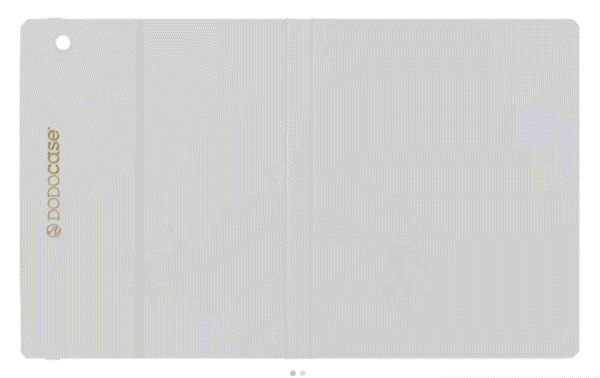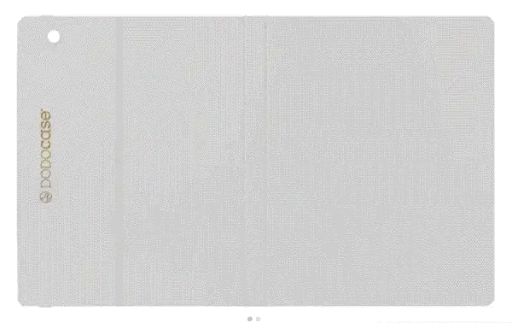If you're on the hunt for a custom case, you've, without a doubt, come across plenty of vendors that claim to let you “create a custom case.”
But when you actually go into designing it, what do you get? The option to add a photo, a name, and maybe choose between a stock (typically lower quality) black or white stock case. That's about it.
That's why we built the DODOmizer. A unique design tool that puts you in the driver's seat, giving you complete control over the customization of your case, from choosing the colors or materials all the way down to the elastic closure.
Let's show you how it works so you can say goodbye to limited options and hello to a world of creative possibilities.
How to Design Your Own Case with the DODOmizer
Designing your own custom iPad case allows you to express your creativity uniquely and personally. And that's exactly what our DODOmizer lets you do.
With over 400,000 possible combinations, you get to choose the colors, patterns, and images that best represent your style and personality.
And the best part is that you can create a case for almost every iPad generation, including older models and Magic Keyboard compatible cases. So let's get started!
Step 1: Find the Right Blank Canvas for Your iPad

To get started, you'll need to head over to our official site, locate iPad Cases on the menu, hover your mouse over it, and select Custom iPad Cases from the drop-down menu. Or, for a shortcut, you can just click here.
Once you're on the new page, select the iPad model you want your custom case to fit. This is a critical point because if you don't select the correct model, the case won't fit.
For instance, if you use an iPad Pro 12.9 (2022/6th Gen) and select iPad Pro 12.9 (2018/3rd Gen), the cutouts for the camera will be different.
If you need help finding your device's model number, check out this blog.
Step 2: Choose Your Exterior

Now the fun begins! The exterior is the first thing people will notice about your case, so naturally, it's the first thing you're prompted to design.
The available color and material choices are shown in small circles on the right side of the screen. When you click on one, the tool shows you what it looks like on the sample case, so there's no guessing.
All of our colors and patterns (51 to choose from) are made from library-grade book cloth or Buckram. We also have four different leather options if that's something you prefer.
Each material has a different look and feel to it, so make sure you choose the one that best suits your needs and represents your personality.
Note: You'll have to click the ✓ (checkmark box) to move to the next step.
Step 3: Pick an Exterior Accent
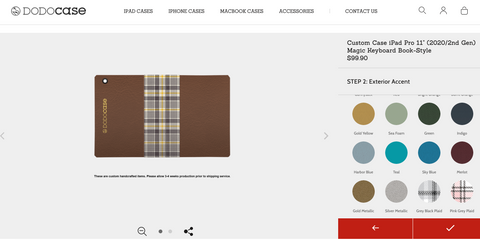
Now this step is purely optional, but if you opt to choose an exterior accent, it's a subtle yet significant detail that can make your case stand out.
Adding a different pattern or material to the spine of your case will make it look more like an artist's journal or traditional book. This can act as a camouflage of sorts when you take your iPad out in public.
We really like this design option (you can see an example below) and wanted to give you the opportunity to choose your own accent or not.
Like the exterior choices, all available interior options will appear in small circles on the right side of the screen. Once you've decided, click the ✓ (checkmark box) to move on.

Executive Leather iPad Case ⏐ $89.95
These book-style cases provide unrivaled elegance and robust protection, expertly crafted from a variety of stunning leather color combinations.
Step 4: Decide Which Interior You Want

Now we shift our focus to the interior because if you want to make a statement, why not customize the inside too?
We have over 60 colors, patterns, and prints to choose from so you can achieve whatever aesthetic your heart desires, be it wild, neutral, or anywhere in between.
Our Día de los Muertos case (pictured below) is a prime example of one of our standard cases with a simple exterior and a pop of color on the interior.
Note: If you're designing a Custom Magic Keyboard case, your interior options will be limited to three. This is due to the fact that the book cloth is being reinforced with Tyvek™ to make it stronger.

Dia De Los Muertos Classic Black Collection iPad Case | $69.95
Expertly crafted with an array of stunning artwork to adorn the interior, elevating the aesthetic appeal to new heights.
Step 5: Add an Elastic Closure

This step is also optional, although we highly recommend adding a braided nylon elastic closure as it will only help keep your case closed when in transit.
It's best to consider your daily usage habits and whether an elastic closure would be beneficial in keeping your iPad safe and secure.
If you decide to add one, you have more than ten colors to choose from. So you can find one that matches or complements the exterior, or you can opt for a contrasting color to make a bold statement.
Step 6: Make It Your Own With a Monogram

We're almost done! Now it's time to add that extra personal touch that makes it truly yours.
Whether it's your initials, name, or a special message, a monogram adds an extra layer of customization to your case. It's the perfect finishing touch to your masterpiece.
You have up to 12 characters to add a monogram in the center and/or bottom of your case. Plus, you get to choose between a bright gold or a more subtle black foiling.
Once you've completed all the steps, review your design and make any necessary adjustments before placing your order. If you need to make adjustments, simply click the ← (backward button).
What Happens Next?
When you complete your purchase, a few things will happen simultaneously:
- You'll get a confirmation email. It’s important to double-check this email to make sure everything is correct. If you notice a mistake in your order (i.e., the model number is incorrect, the color is wrong, etc.), reach out to thenest@dodocase.com as soon as possible, and we will make the necessary adjustments.
- Your order heads over to production. All the instructions are given to our local artisans, and they get to work building the case to your exact specifications.
Since each case is made to order, it typically takes 10-14 days to get to you. Once you get your case, well, you know what to do!
If you have any questions, reach out and ask.
FAQ
Why do you use library-grade book cloth?
Library-grade book cloth is an extremely durable and resilient material that also looks good and has a comfortable texture. After all, it's designed for heavy use in libraries across the world, so it can withstand your everyday wear and tear.
How do I care for my custom DODOcase iPad case?
Care instructions for your custom iPad case will depend on the materials used, but we made a comprehensive guide to cleaning every type of iPad case to help you out.
Can I order a custom iPad case in bulk for my business or event?
Absolutely! We have a special section for bulk orders where you can even add your custom logo. Don't hesitate to get in touch with our customer support team for more information and pricing details.
Can I return or exchange a custom case?
Unfortunately, we do not accept returns or exchanges for custom cases as they were designed specifically for you.
We highly recommend that you double (even triple) check your order to make sure that everything is the way it should be, including your model number, customization options, and spelling for the monogram.
If you find an error after you complete your purchase, reach out to thenest@dodocase.com as soon as possible, and we will try to correct the error before it goes into production.