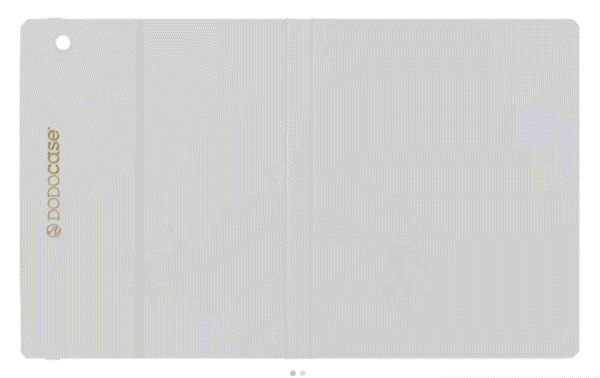The decision between an iPad with Wi-Fi only and one with Wi-Fi + Cellular directly impacts how you will use your device every day. More than just a line item on a receipt, this choice determines your freedom to connect from almost anywhere.
A Wi-Fi only model is a straightforward, cost-effective option for anyone who primarily uses their tablet in places with reliable wireless networks. The Cellular version, however, grants true independence with its own mobile data connection and built-in GPS for superior navigation.
This comparison illuminates the differences in connectivity, features, and total cost.
Connectivity and Features
The primary distinction between the two iPad versions lies in how they connect to the internet and what built-in hardware they offer for location services. One is designed for use within established networks, while the other provides true mobile freedom.
Your choice will define where and how you can use your device for productivity, entertainment, and navigation.
Wi-Fi-Only Connectivity
A Wi-Fi-only iPad connects to the internet exclusively through wireless networks. This makes it perfectly suited for environments where consistent Wi-Fi is readily available, such as a home, office, or school campus.
When away from a trusted network, its only option for getting online is to tether to a personal hotspot from a smartphone. While this is a workable solution for occasional use, it relies on your phone’s cellular signal and can drain its battery quickly.
Wi-Fi + Cellular Connectivity
The Wi-Fi + Cellular model provides an independent, always-available internet connection by incorporating its own mobile data modem. Much like a smartphone, it can connect directly to a carrier's network, giving you access to the web from almost anywhere.
Supported iPads utilize modern technologies like 5G for high-speed performance and eSIM for convenient activation and management of data plans without needing a physical SIM card. This built-in capability ensures seamless connectivity for work or streaming on the go.
Integrated GPS Hardware
A significant hardware advantage of the Cellular models is the inclusion of an Assisted GPS and GLONASS chip. This allows for precise and reliable location tracking, making navigation apps function effectively for turn-by-turn directions.
In contrast, Wi-Fi-only models approximate their location based on surrounding Wi-Fi networks, a method that is less accurate and generally unsuitable for navigating in a vehicle or unfamiliar areas. For users who rely on their iPad for travel and mapping, the dedicated GPS is a critical feature.
Cost and Ownership

The financial implications of choosing an iPad model go beyond the initial sticker price. While the Wi-Fi-only version has a single, upfront cost, the Cellular model introduces both a higher initial investment and recurring monthly expenses.
These factors should be carefully weighed against the benefits of constant connectivity.
Upfront Price
The most immediate cost difference is the purchase price. Opting for a model with cellular capabilities typically adds a premium of one to two hundred dollars, although this amount can fluctuate depending on the specific iPad model, generation, and region.
This one-time charge covers the additional hardware required for mobile data and GPS functionality. For budget-conscious buyers, this initial increase can be a significant consideration.
Ongoing Fees
Beyond the initial purchase, the Wi-Fi + Cellular iPad requires a separate data plan to use its mobile connectivity features. This introduces a recurring monthly fee that is not present with the Wi-Fi-only version.
The cost, data allowance, and terms of these plans vary widely between carriers and countries. It is important to research available plans to understand the total cost of ownership over the device's lifetime, as these fees can add up substantially.
Minor Trade-offs
To accommodate the extra cellular components, the Wi-Fi + Cellular models sometimes exhibit slight physical differences. There might be a marginal increase in weight or a small variance in battery performance when the cellular radio is actively in use.
However, these differences are generally minimal and do not have a major impact on the day-to-day user experience. They are small compromises for the convenience of untethered internet access rather than significant drawbacks.
Use Cases and Scenarios

The ideal iPad model depends heavily on your daily habits and where you need to connect. Some users will find a Wi-Fi-only device perfectly sufficient, while others will greatly benefit from the constant connectivity of a cellular model.
Home, Office, and Campus Use
For individuals who primarily use their iPad in predictable locations with stable internet, the Wi-Fi-only model is an excellent and economical choice. At home, in the office, or across a university campus, reliable Wi-Fi networks are generally abundant.
Choosing this version eliminates the need to manage a separate mobile data plan and avoids the associated monthly fees, offering a simpler ownership experience focused purely on the device itself.
Travel and Mobile Work
The Wi-Fi + Cellular model truly shines for frequent travelers, commuters, and professionals who work in the field. It provides immediate, reliable internet access without the need to hunt for public Wi-Fi or tether to a phone.
This constant connectivity is invaluable for accessing cloud documents, participating in video calls from a job site, or streaming entertainment during a commute. Furthermore, the integrated GPS ensures navigation is always accurate and available, a crucial advantage when exploring unfamiliar cities or driving to remote locations.
Security Considerations
A cellular connection offers a significant security advantage over public Wi-Fi networks. Free wireless hotspots in cafes, airports, and hotels can be insecure, potentially exposing your data to risks.
By using your own private cellular connection, you bypass these untrusted networks entirely. While tethering to your phone's hotspot provides a similar layer of security, it creates friction by requiring an extra step to activate and can rapidly drain your phone's battery.
An iPad with its own cellular radio provides a more seamless and secure way to stay connected when away from trusted networks.
Setup, Activation, and Carriers

Getting a Wi-Fi + Cellular iPad connected involves a few simple steps, most of which are now handled digitally without the need for physical SIM cards. Modern iPads have simplified the process of choosing a carrier and activating a data plan.
For those who opt for a Wi-Fi-only model, using a phone's hotspot remains a practical, though less integrated, alternative for mobile connectivity.
Activating Cellular Service
On supported iPad models, activating a mobile data plan is a straightforward process thanks to eSIM technology. An eSIM is a digital SIM that allows you to start a cellular plan from a carrier without needing a physical nano-SIM card.
Activation can often be completed directly in the iPad's Settings app, where you can browse and select plans from various carriers. Alternatively, you can activate service by scanning a QR code provided by a carrier or by using the carrier's dedicated app, making the setup process quick and convenient.
International Travel and Connectivity
The inclusion of eSIM technology in cellular iPads is especially beneficial for international travelers. Instead of paying expensive roaming fees on your primary data plan or hunting for local physical SIM cards upon arrival, you can purchase and activate short-term, prepaid data plans from local carriers in many countries.
This can be done directly from the iPad, providing a cost-effective and immediate way to stay connected while abroad for navigation, communication, and work.
The Phone Hotspot Alternative
For those with a Wi-Fi-only iPad, tethering to a smartphone's personal hotspot is a viable way to get online when a wireless network is unavailable. This solution uses your phone's cellular data to create a small Wi-Fi network for your iPad. However, this method has its drawbacks.
The connection speed may be slower than what a dedicated cellular iPad could achieve, and it places a significant drain on your phone's battery. Additionally, an incoming call on your phone can interrupt the hotspot's data connection, disrupting your work or streaming.
Decision Framework

Choosing the right iPad comes down to a practical evaluation of your lifestyle, budget, and technical requirements. By answering a few direct questions and conducting some simple research, you can confidently select the model that best fits your actual use patterns, avoiding unnecessary expense or future inconvenience.
Core Questions
First, honestly assess how frequently you require internet access away from reliable Wi-Fi networks. Is mobile connectivity a daily necessity for your commute or work, or is it an occasional convenience? Next, consider your reliance on precise location services.
If you plan to use your iPad for turn-by-turn driving directions or other activities that demand accurate tracking, the integrated GPS in the cellular model is essential. Finally, evaluate your budget beyond the initial purchase.
Be sure you are comfortable with both the higher upfront cost of the cellular hardware and the recurring monthly expense of a data plan.
Carrier and Coverage Check
Before committing to a cellular model, it is crucial to verify carrier performance in the areas you frequent. Consult coverage maps from various providers to ensure a strong and reliable signal at your home, workplace, and along your common travel routes.
A cellular iPad is only as good as the network it is on. Investigate the data plans available specifically for tablets, as they can differ from smartphone plans in cost, data allowance, and speed.
For those who travel internationally, also review the carrier's roaming policies and the device's compatibility with foreign eSIM plans for cost-effective connectivity abroad.
Model and Feature Comparison
The choice between Wi-Fi and Cellular is available across the different iPad lines, from the standard iPad to the Air and Pro models. First, determine which iPad series aligns with your performance needs, display preferences, and accessory requirements.
Once you have selected a model, confirm its specific cellular capabilities. Newer iPads offer 5G support for the fastest mobile speeds, while others may be limited to 4G LTE.
Matching the iPad's hardware and connectivity features to your specific demands ensures you get a device that meets all your expectations.
Conclusion
The decision ultimately rests on your personal and professional needs. A Wi-Fi-only iPad is the simpler, more economical option for anyone who primarily operates within environments like a home or office, where reliable networks are always present.
It provides the full iPad experience without the burden of extra bills or carrier management. Conversely, the Wi-Fi + Cellular model is the superior choice for those who value constant connectivity, require precise GPS for navigation, and want the freedom to work or stream from anywhere without relying on a phone's hotspot.
Before investing in the cellular option, it is essential to confirm details like 5G and eSIM support, verify carrier coverage in your area, and review data plan terms to ensure the practical advantages justify the added cost.