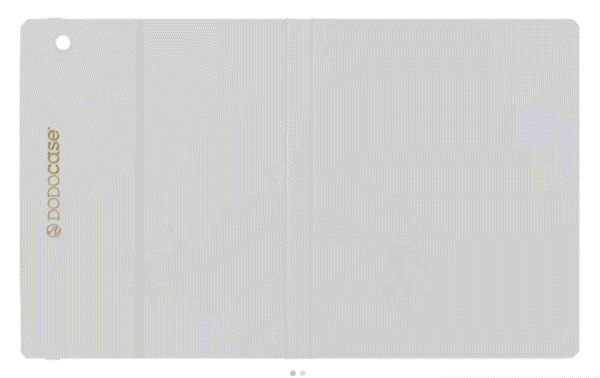There are 113.5 million iPhone users in the United States. In 2022, this number is predicted to rise to approximately 118 million. If you want to maximize the power of your iPhone, make sure it's running at its best.
Below are a few tips for keeping your iPhone running smoothly, including physical protection and software maintenance.
Protect Your iPhone from Physical Damage
Protecting your iPhone from wear and tear is the best way to keep it in prime condition. Apple products aren't cheap, and they're costly to replace if not cared for properly. Here are a few simple tips to avoid physical damage to your smartphone:
1. Protect Your iPhone with the Right Case
Not all iPhone cases are created equal. Sure, you can find some cheap cases on Amazon, but you’ll get what you pay for. Have you ever had a case on your phone just to drop it and have it scratch or the screen crack anyway? Suddenly, paying a little more for the proper protection doesn’t sound so bad.
One of the best cases you can get for your iPhone is a shockproof case. A shockproof case can help absorb impact when you drop your device, minimizing the chance and severity of the damage.
BONUS: Design your own shockproof case with DODOcase
2. Clean the Charging Port
If you have trouble charging your iPhone, something could be clogging the lightning port - it can easily get dirty from being in your pocket, bag, or out in the world. To troubleshoot this iPhone problem, you need to clean the charging port.
One of the simplest ways to clean the charging port is to grab a toothpick or something with a small, sharp point to clean out any gunk that may be clogging up the port. Make sure you use it delicately - your goal is to wipe out any blockage, not damage the contact points for the charger.
If you’re still having trouble charging, it could be a more significant issue than just debris in the port. You’ll want to contact Apple Support for help.
Tips to Improve iPhone Performance
Beyond physical damage, there are a few other ways to keep your iPhone in great shape. Whether you need to troubleshoot your iPhone due to existing problems, or you just want to keep it performing at its best, the tips below can help.
1. Clear Unused Data
If your iPhone is running slowly, it could be due to insufficient storage space - commonly caused by unused data. To get rid of this data, try using a cleaner app.
A quick search in the App Store for cleaner apps will give you many options. So what do you choose? It depends on what you want to clean up. There are photo clean-up options like Gemini Photos, or other apps like Cinder, which is specifically for deleting unneeded contacts.
However, ownloading several apps to clean up different parts of your iPhone will only take up more space when you’re trying to downsize. We’d recommend an app like Cleaner or Phone Cleaner to clear up space on your iPhone in general.
See more: Best iPhone Cleaner Apps
2. Protect Your Battery
The battery on your iPhone is arguably the most crucial component. If your battery isn’t healthy, your phone will struggle to perform at its best.
The optimal charge level of all smartphones is anywhere between 40% and 80%. Keeping your battery in that sweet spot is the key to maintaining performance.
Don’t Wait to Charge Your Battery
If possible, avoid waiting for your phone to die before charging it. Keep a charger in your bag, your car, or at your office to prevent completely draining your battery. You can also take it a step further and invest in an excellent external battery charger to keep with you if you’re on the go or traveling.
Ensure You’re Using the Right Cords
Just like choosing a protective case, you can find charging cords for iPhones and smartphones almost everywhere you go. Remember, though, that you get what you pay for. If possible, use the cable that came with your iPhone.
If for some reason the cable becomes damaged, or you’re looking to invest in some extras, make sure you choose one that is Apple Certified and has the correct output for your specific iPhone model.
You’ll also want to ensure that the power blocks that plug into your power source are the correct output and voltage for your phone. You don’t want to fry the battery or damage it by using a charger that’s too slow or too fast for its capacity. Apple has a great guide on this here.
3. Keep Your iOS Software Updated
One of the most critical software maintenance tips for your iPhone is to make sure that your iOS is up to date with the latest version.
When you download the latest version of Apple’s operating system, you also download any bug fixes, system updates, and battery life improvements. You can easily keep your software up to date as your iPhone will notify you whenever a new update is available.
On the flip side, some conspiracy theorists believe that Apple slows down your phone on purpose when a new software update is released. This was confirmed, but the reasoning behind the slowing down of your device is a good one.
Does Closing Apps Make Your Phone Faster?
One of the most discussed topics about iPhone performance is whether or not you should close your apps after you’re done using them. It turns out that closing your apps is actually harmful to the performance of your iPhone.
Closing apps does not make your iPhone faster, but rather slows it down and uses more battery power over time. To keep your iPhone in great shape, focus on the tips above instead of relying just on closing apps.
Ultimately, keeping your iPhone clean on the outside and the inside will ensure a great return on your investment. You’ll increase the longevity of your phone and its battery life. A company like DODOcase can help you look good doing it with a great case that’s all your own. Follow the tips above to change the way you care for your iPhone.